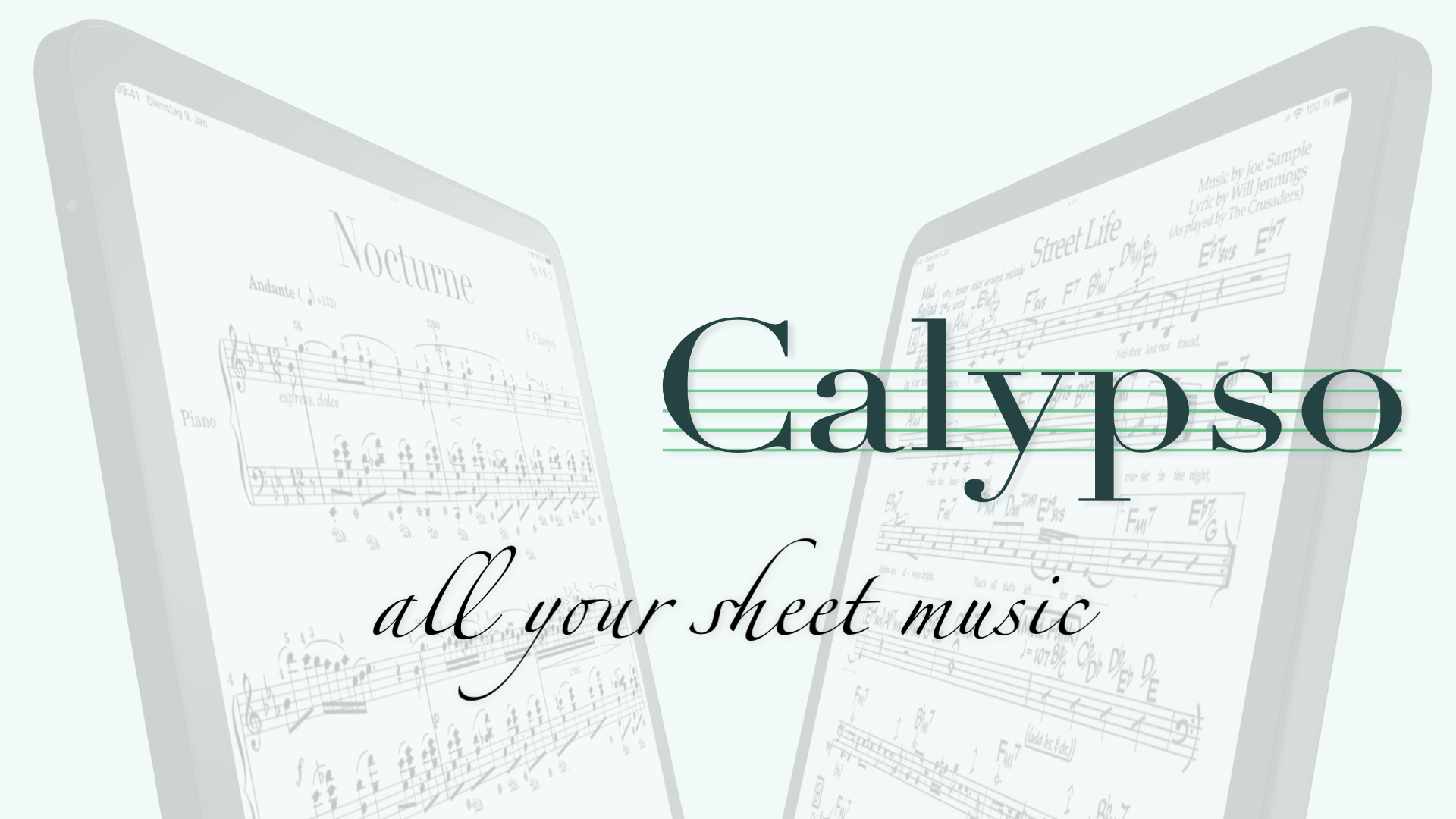
Say Yes to digital sheet music
Digital sheet music has already established itself in many orchestras, music societies and other ensembles. You can often buy digital sheet music online as a PDF. That's a good thing, because Calypso gives you far more possibilities than paper notes.
Digital sheet music
Manage your sheet music
Your sheet music in your songbooks
With Calypso you don't manage PDFs, but the songs, compositions, arrangements or works contained in them. We just call it songs.
You always put your songs in a music folder - sorry: we call it a Songbook. This creates order and you keep track even with a large collection of sheet music.
By the way, a song can be included in several songbooks. This is not only useful for Christmas carols.
Your Fakebooks are also supported by Calypso. You can find out more here.
Set lists
For your concerts
… you put together the selected pieces in set lists, in the exact order you want them to be. With it you can go to the next song on stage with one finger tap.
You send your friends the set lists via email or AirDrop, and if you want, the sheet music too.
Annotations
Notes in your sheet music
Notes in your sheet music are important. With an Apple Pencil, you can write on your sheet music just like you would on paper. You can also use your finger, just not with the same precision.
Calypso opens up many more possibilities for you. For example, you have music symbols that always make your sheet music look professional. You can create four predefined text styles for text entry.
You make changes without the infamous eraser.
Audio
Listen to your sheet music
Notes are the template for making music. But often the notes cannot express everything that the music should sound like. That's why we think it's important if you can listen to the music along with a bar - just by tapping into your notes.
Calypso gives you the option of adding audio files (mp3, wav,...) to your song and synchronizing them very easily with your sheet music.
Audio options
When things get difficult
Calypso can be used to change the playback tempo of a recording. So you can judge difficult passages better.
If the pitch of a recording doesn't match your notes, you can adjust it up or down. You can also set the stereo panorama for play-alongs.
And of course you can record your own playing.
Animated auto layout
Turn pages while playing
You play your instrument with your hands. To scroll to the next page, you can use a Bluetooth footswitch. This is comparable to turning the pages of your paper notes.
Calypso offers two further options.
The auto layout shows you the notes of the next page before you have to play them. This even works with jumps across several pages. So you can look ahead and don't have to worry about turning the pages.
It was important to us that the notes themselves do not move and that page layout changes are gently animated.
Autolayout jump from page #5 back to #1 and then the jump to the Coda on page #5. © Carsten Gerlitz
Another option uses predefined full and half-page layouts of the pages of a song. Then all you have to do is scroll forward with your finger or the foot switch. Even with a Da Capo, you page forward, which makes things uncomplicated.
If your notes require jumps across any number of pages, you can adjust the layouts accordingly and add more. You decide which page(s) should be displayed. And you determine which section of a page should be visible. Then when you scroll, Calypso takes over the animation to the next layout.
This half-page layout can also run automatically. Just turn on Learn Mode and Calypso will remember when you've scrolled forward.
“I know this feature from other sheet music apps, but Calypso's expanded capabilities are a game changer."
- Jerry Silver (App Store Canada)
Metronome ✦ Tuner ✦ Keyboard
Sometimes it's the little things that make the difference.
A metronome is essential when it comes to checking your timing.
Even if a pianist or a drummer does not need a tuner, a fellow musician will be happy if you can help out with one.
Of course, a virtual keyboard does not convey the same playing feel as an instrument with keys. It's still fun though, especially when you can expand it with your own sound library.
What other people say
“For the past year I've tried various music organizers and readers. This one's the WINNER!.”
— App Store (JimChwaszczewski)
“The ability to associate scores and transcriptions with audio from backing tracks or solos, and then to be able to slow down or change the pitch of the audio...that's stuff I use every day.”
— App Store (otrok7)
“I am a full time professional gigging musician. I used to use multiple binders filled with charts to go to gigs with. After trying every other sheet music app I could find, and not being happy, I almost gave up. I then found Calypso Score and I couldn't be happier!”
— App Store (PottsPansSteel1)


